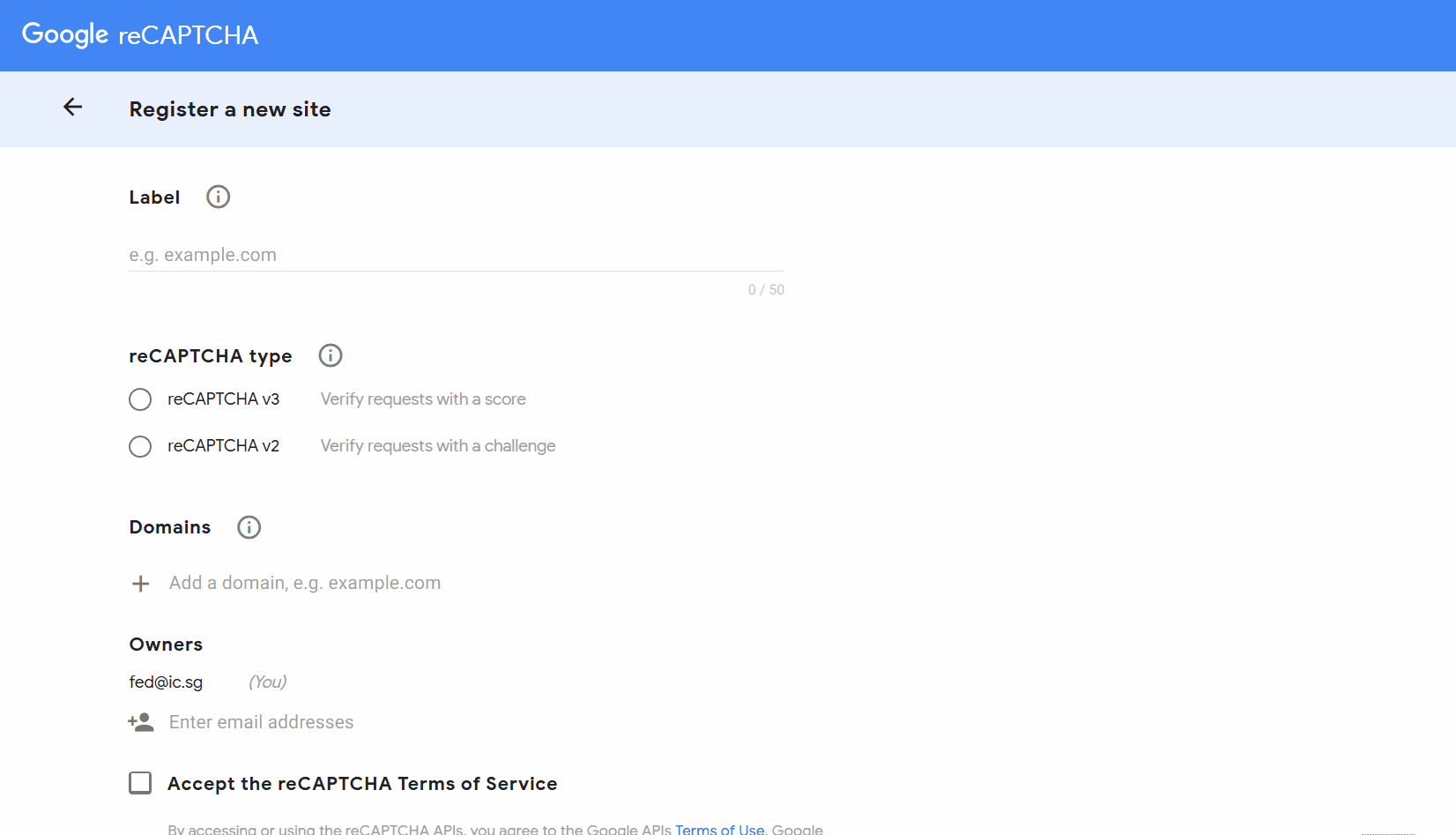Installation¶
Check Prerequisites¶
Before installing, ensure that you have the following:
Google account
- JAVA Development Kit (JDK)
- Supported Versions
Vendor Version OpenJDK 8 Oracle JDK 8
- Web Application Container
Web Container Version Apache Tomcat 8.5
- User Store
- Supported User Stores
Vendor Version Microsoft Active Directory 2012, 2016 Wren:DS server 3.0 OpenLDAP server 2.4 389 Directory server 1.4 MySQL Database server 5.7 MariaDB Database server 10.3, 10.4
This guide assumes basic knowledge of tomcat and the databases used.
Register recaptcha key¶
- Fill in the form
Field Value Meaning Label CIAM the name for you to identify the site by ReCAPTCHA type Invisible reCAPTCHA Badge what kind of challenge users will receive when using your site Domains e.g. localhost, your-domain-name.com the domain name of the site that will be protected (including subdomains) Owners leave blank people who will have access to these settings
Click save
Note
Keep this window open, you will need the sitekey soon
Deploy the WAR file to Tomcat¶
Deploy the provided WAR file to the installed Tomcat. Make sure the web application is exploded into Tomcat’s webapp folder.
Enter site-key into the actual html file for forgot password¶
Note
There are plans to simplify the recaptcha set up process.
You can follow the the latest progress here
- Open the file at <tomcat_folder>/web-apps/ciam/forget-password.html
- Look for the element with the id “reset-password-button”
- Change its data-sitekey attribute to the sitekey shown in step 3.
Enter connection parameters for Database and User Store into the Properties file¶
- Open the file at <tomcat_folder>/web-apps/ciam/WEB-INF/classes/application.properties
- Update the parameters for Database, SMTP Server and API Gateway accordingly