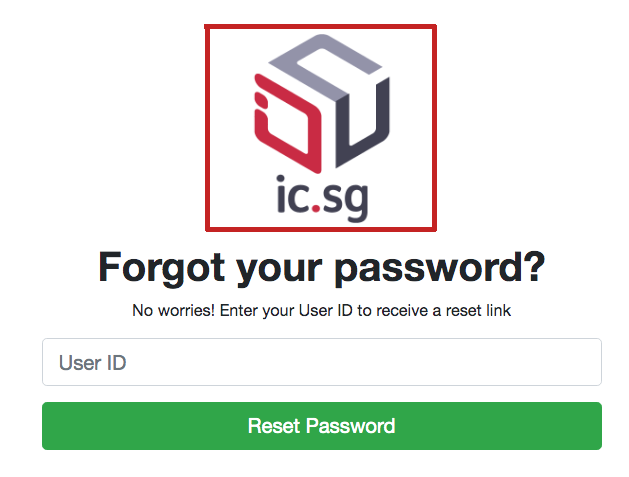Customizations¶
The purpose of this section is to provide administrators with documentation to customize the IC.SG CIAM User Self-Service (USS).
Branding¶
It is possible to change the default logo in USS.
Steps:
- Prepare a logo file.
- The file name must be icon-full.png, no more than 50kB, with dimensions 380px x 480px exactly.
- Upload logo file to webapp/ciam/assets
Favicon¶
A favicon (short for favorite icon), also known as a shortcut icon, website icon, tab icon, URL icon, or bookmark icon, is a file containing one or more small icons, associated with a particular website or web page. It is possible to change the favicon in USS.
Steps:
- Prepare a favicon file.
- The file name must be favicon.ico, no more than 50kB, with dimensions 64px x 64px exactly.
- Upload favicon file to webapp/ciam/assets